Steps to activate YouTube dark mode:-
- Initially head to Youtube’s homepage on the latest Version of Chrome browser on PC (version 57 onwards),
- Next Open the developer window pressing Ctrl+Shift+i on windows or Option+Command+i on mac,
- Goto the console tab and paste in the following code,followed by the enter key
- document.cookie=”VISITOR_INFO1_LIVE=fPQ4jCL6EiE”
- Close down the developer window and refresh the page,
- Now click on the three Small dots settings icon from top right and activate the dark mode option.
Done now you can switch on or off the dark mode on YouTube using this simple trick giving your eyes a smoother experience while browsing YouTube especially during those night hours when your can’t just stop Youtubing.
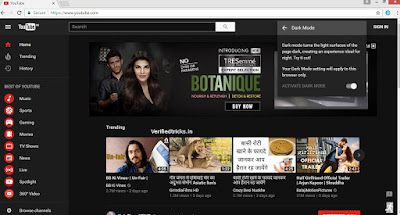



No comments:
Post a Comment